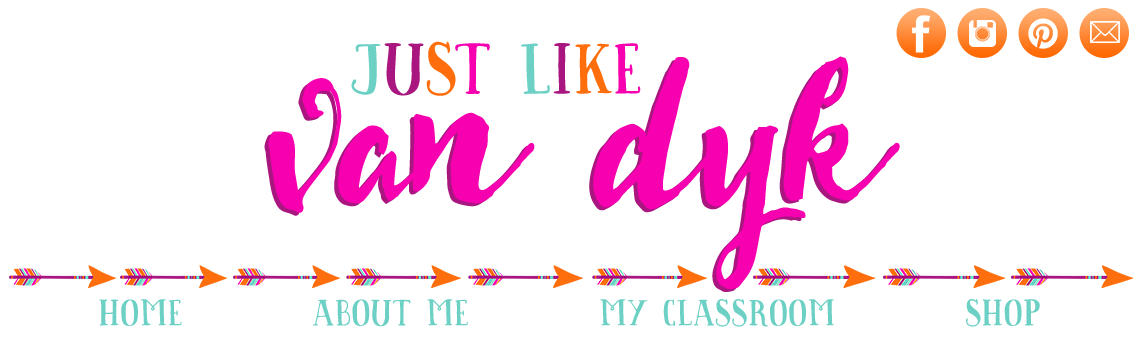You
know you’re a teacher when you look forward to professional development even
when it infringes upon your Thanksgiving break!
The
week of Thanksgiving was fun-filled with food and family so much so that
I am only now getting to sit down to do a recap of the ACSI conference: Nexus
2015! It was a great conference and so I
wanted to share what I took away from the break out sessions that I attended.
1. Twitter
as a Professional Too – Miss Shannon Northcott:
“Twitter
as PD? Yes, please!” That’s what I
exclaimed when I saw this as a break out session option…and
now I have a twitter account!
In
this session, I learned more about the twittersphere and how it can help us as
teachers to develop a valuable, professional learning network.
I
also created my PLN (Professional Learning Network). The five keywords that describe my
professional career are: education, Christian living, PD, 2nd grade,
and of course, TpT! Leave me comments
below of what the five keywords to describe your PLN would be!
Another
valuable tool our very hip high school French teacher and speaker gave us is
this follow list of hashtags!
I
particularly liked and have been [trying to remember to use] the "(grade/subject)chat"
hashtags to connect with a new network of teachers from my grade level and in
different content areas.
If
you’re reading this, let me know on twitter @justlikevandyk and I’ll do a
follow for follow: you follow me, and I’ll follow you!
2. Incorporating
Questions & Promoting Critical Thinking –
Dr. Debra Cunningham:
This
session made me want to get my kids back in the classroom ASAP to incorporate
all these strategies!
a.
Webb’s Depth of Knowledge:
Similar to Bloom’s Taxonomy, The Depth of Knowledge chart (or DOK)
consists of differentiated levels of sentence starters that I formatted into
this product here available in my TpT store.
I
am going to introduce these sentence starters to students in reading groups to
challenge their thinking. I also hope to
have students use these cards in their writing.
The
cards are color-coded for the different levels of the DOK chart.
You could easily differentiate instruction to the class at once by
creating multiple sets of rings and assigning students to read/answer certain colors so
that their needs are met without singling students out.
b. A Hierarchical Matrix of
Question Beginnings:
Here’s a link to
get a PDF of that. The format and content would be
great for upper elementary and secondary ed.
c. The Seven-Minute Stretch:
I have linked the format to this activity to
a GoogleDoc here, but will also briefly explain it.
It’s
a great way to engage your students and make your classroom student-centered instead teacher-led.
Cunningham
used this strategy on us to make our learning of the DOK student-centered. By
participating in her seven-minute DOK stretch, we were the ones talking and
dissecting and figuring out how we’d use DOK in our classrooms…so
I know it works!
PLUS!
Did you check out the 7th minute?
The three things I listed here on the blog about this session were my
three takeaways I listed in minute 7 of the stretch. SHE
NAILED IT!
3.
Triple A Classroom: Alive, Aloud, and A Lot
of Learning – Dr. Christie Baird
Dr.
Baird was also SO INSPIRING! Her message
was all about how a student’s word gap = his/her knowledge gap…then
she of course proceeded to give us ways to close that gap and they were all
very doable things!
She
stressed connecting speech to print and shared with us this poster she made
with her students.
Sorry
the quality is so lousy; I didn’t plan to be snapping a pic right then, but I
had to!
I
asked her where her great photos came from and she cited enchantedlearning.com
as subscription free source for non-commercial, personal use photos!
You
can see she allowed students to trace and recreate parts of the poster during
center activities to help them practice the words and concepts.
Other
facts she shared were how students learn through repetition and imitation
(which is in line with her poster above) as well as engaging in stimulating
talk.
This
reminded me of Dr. Cunningham’s session on the DOK and led me to make this
freebie Venn Diagram Vocabulary anchor chart to help students engage in
on-topic conversations.
Dr.
Baird stressed wait time and gave us the acrostics WAIT & CAR. WAIT stands for Why Am I Talking? & CAR
stands for Comment & Wait, Ask & Wait, Respond & Add More. Don’t be a fly-by teacher! Great advice, don't ya think?
I
could go on and on!
If
you work in a Christian school and have not been a part of the ACSI conference,
I would encourage you to ask your administrator to look into participating next
year!
When
your school participates, you are given access to many more virtual
sessions! So I attended the three
sessions that interested and related to me most, BUT now I can also log back
onto my ConNexus account to share in even more PD!
#teachernerd
Did
you attend Nexus2015? If so, let me know
where you attended and share what you learned below!
Don’t forget to tweet at me ;)