I know I’m not the only one using Kahoot!
in the classroom, but I know it hasn’t gotten the recognition it deserves…I
mean, I just doesn’t seem to be as prevalent as it SHOULD be because, guys,
it’s SO EASY to use! I’ve literally put
a Kahoot! together at the end of my lunch break right before my kiddos walked
in. So what’s all my fuss about...
Kahoot! is an online tool where you can
create, use, and save quizzes to check for understanding or review with your
kiddos before a unit test. If you work
with a grade-level team, you and your teammates can create and share quizzes
for all areas of study for the current year and for years to come!
Here’s what you do:
Go to getkahoot.com and create an
account. Next, click create quiz to get
started and name your quiz. Then write
your questions, choose the point value, time allotment, and enter your answer
options.
You can add YouTube videos, make your
questions multiple choice, true/false, or fill in the blank for interest and to
keep your kiddos on their toes.
As you save and continue, add photos, a
description, and share your Kahoot! in social media! Now you’re ready to play!
Choose how you want to launch your
Kahoot! May I suggest displaying the
game PIN throughout the game in case your little sweeties exit by mistake. I also like to choose “Randomize order of
questions?” to challenge students when we [inevidentibly] play the 2nd
and 3rd time in a row.


Now, launch your Kahoot! and project the
screen displaying your Kahoot!’s game PIN.
Here’s what you need your kids to do:
1. Students play along at Kahoot.it in a
computer lab or on iPads
2. Students enter the game pin that you are
projecting.
3. Students choose a Nickname! (insert
guidelines and behavior management HERE)
 | |
| Student Screen upon entering kahoot.it |
Once you see the total number of your
students logged onto your Kahoot! begin your game! It is very kid-friendly and simple. Your answer options have corresponding shapes
on the students’ screen that they simply click.
Students not only earn points for accuracy,
but also points for how quickly they enter their answers, which is fun for those
high-achievers and also helps with behavior management. How?
Well, students have to keep their celebration dances to a minimum or
else risk missing out on time on the next question.
Features I love:
As the time ticks away, the number of
submitted answers are displayed. So you
can say, “Double check that you submitted your answer; I’m missing 3 students’
answers.”
Then after a question’s time expires and
the correct answer is displayed on the screen, you can review it with your
students. Kahoot! tallies the number of
students that chose each possible answer and displays them at the end of each question.
The majority of your students will have answered correctly and then, of
course, there are those outliers that chose an answer to the question that
makes no sense whatsoever…use this as a teachable moment! It’s anonymous!
You will get the attention of the students’ that answered incorrectly and hopefully will be able to correct any misconception they had about that topic. I like to take this time to teach my students test taking skills such as eliminating silly answers and re-reading the question if they are uncertain of what they are supposed to be looking for.
You will get the attention of the students’ that answered incorrectly and hopefully will be able to correct any misconception they had about that topic. I like to take this time to teach my students test taking skills such as eliminating silly answers and re-reading the question if they are uncertain of what they are supposed to be looking for.
Features my students love:
1. Getting to choose their own user names!
2. A top 5 player scoreboard after each
question...duh
Kahoot! encourages positive peer pressure
to compete academically in an anonymous environment. You will have your class asking when the end
of a unit is so that they can review all they’ve learned using Kahoot! and you will be the classroom hero!
Already using Kahoot! in your classroom? Leave a comment below! I’d
love to hear from you!
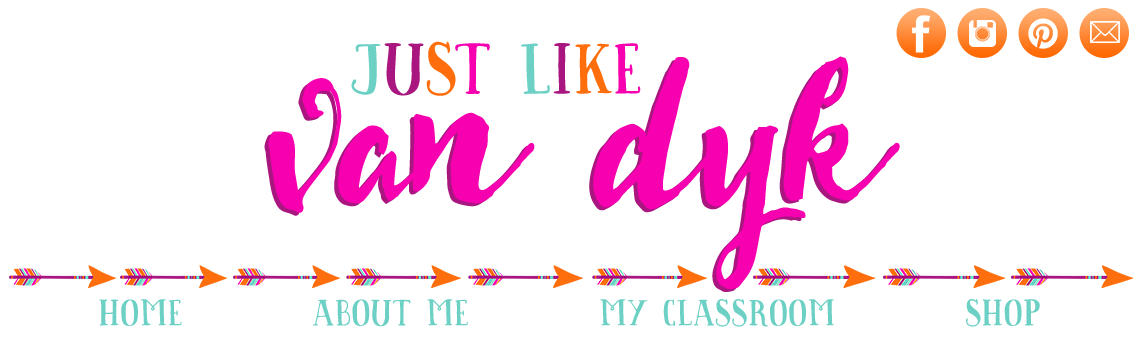






I am a Kahoot junkie!!! My kids last year LOVED Kahoot. I haven't played it this year because we only have desktop computers, no iPads. I know that it can be played on any device but I just loved having the kids use iPads because they could really collaborate to answer the question. Oh well! I think we'll try it on the computer anyway...it's just that fun!! Thanks for joining the blog hop Christina :-)
ReplyDeleteJasmine
Buzzing With Mrs. McClain
I keep hearing about Kahoot!! I want to try it, but only have 5 iPods! Having enough devices is on my wish list!! Thanks for posting!
ReplyDelete